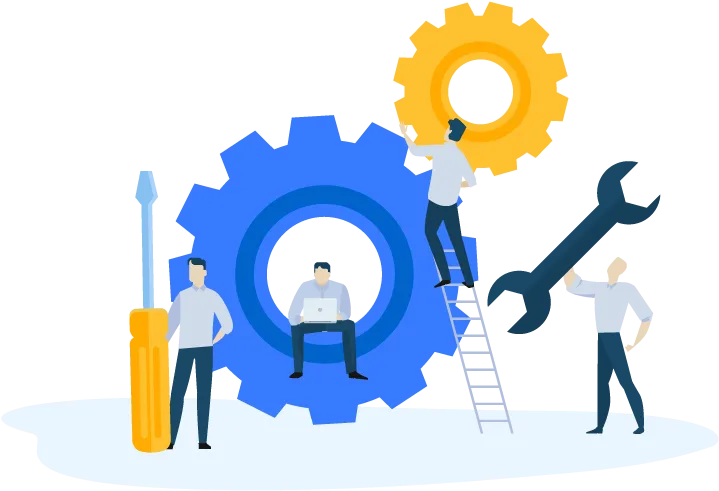Scanning and Digitization Services
By choosing DocuForte, you benefit from our extensive experience, state-of-the-art technology, and commitment to quality, ensuring that your transition from paper to digital is smooth and efficient.
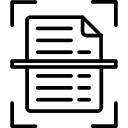
Outsourcing Document Scanning Service
We collect documents from your site, digitize them securely, and provide access via email, disk, or cloud. Choose to destroy, archive, or return the originals.
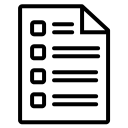
Onsite Document Scanning
For confidential documents, we bring scanners to your location and handle everything on-site, including scanning, quality checks, and secure disposal.
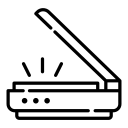
Scan On-Demand
Store physical files with us and digitize only when needed. Access files via an emailed link, saving space and costs with quick retrieval.
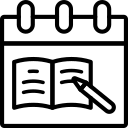
Day-to-Day Onsite Scanning
Our team scans documents daily at your premises, ensuring security. Files are uploaded to your portal or cloud with a tailored solution.
Document Scanning Process
Collection Of Documents
For most projects, we handle the collection of documents using our own secure transport and trained staff. Documents are collected using either the client’s existing archive boxes or new archive boxes provided by us. Each box is assigned a unique job and box number, ensuring organized tracking while maintaining anonymity for security reasons. To enhance convenience, we offer a FREE collection service through our secure, tracked vehicles, managed exclusively by our in-house team.
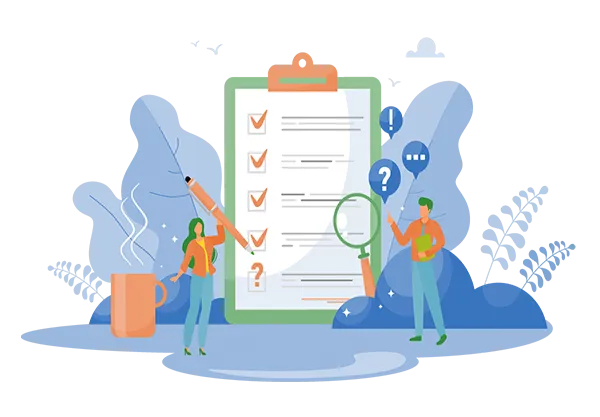
Document Preparation
Before scanning, all physical documents undergo thorough preparation. Staples, paper clips, and bindings are removed to ensure smooth processing. Pages are straightened, aligned, rotated, and batched appropriately for scanning. This manual process also includes inserting barcodes where necessary to maintain file traceability.

Scanning of Documents
Once prepared, documents are scanned using high-quality Kodak and Fujitsu scanners, ensuring superior image capture. We primarily use midrange document scanners, allowing us to closely monitor quality and handle any paper jams or multi-feeds efficiently. Throughout the scanning process, our operators continuously oversee the documents being processed, ensuring a real-time quality control system is in place.
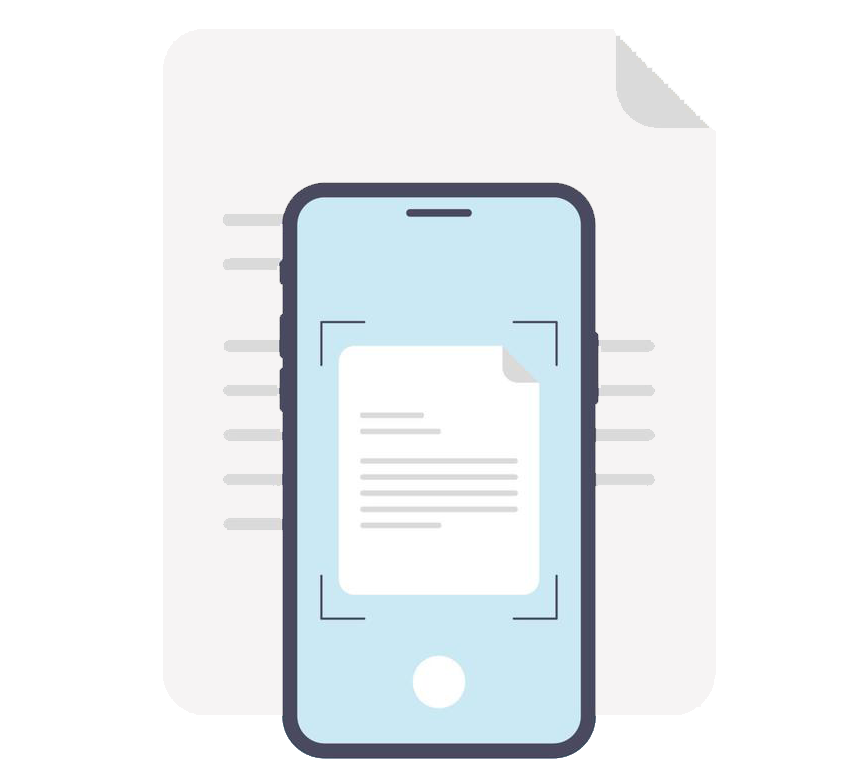
Indexing of Scanned Documents
At this stage, indexing is usually completed, as the barcodes are directly linked to our database, allowing for efficient identification of each file. In cases where pre-existing data is unavailable, indexing is performed manually using the scanned documents, ensuring that all entries are accurately documented within our system.
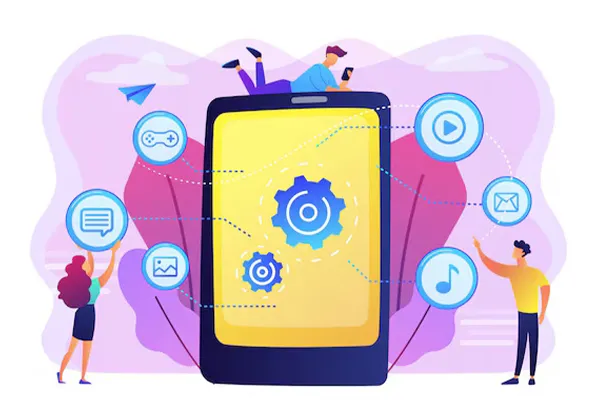
Quality Control
Our operators actively monitor the scanning process to ensure the best possible image quality. The midrange scanners used in our process provide enough time for detailed review, allowing us to immediately address any potential issues. Additionally, random statistical quality control checks are conducted on document batches. If discrepancies are found, affected batches are rescanned to maintain accuracy and consistency.
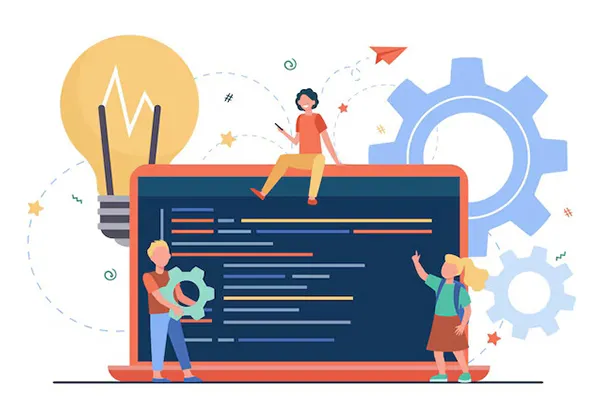
100% File Present Verification Process
To guarantee that all files have been properly scanned and indexed, we run data queries comparing scanned files with the original index information. Any discrepancies are investigated and reported, ensuring every document is accounted for and properly stored.

OCR (Optical Character Recognition) Process
The majority of files we return to clients are PDFs with embedded OCR text, enabling full-text searchability. OCR processing converts raw scanned images into searchable PDFs or separate text files, depending on the file format. For formats such as TIFF and JPEG, where embedded text is not possible, OCR-generated text is provided separately. This process enhances usability within Document Management Systems (DMS) and improves document retrieval efficiency.
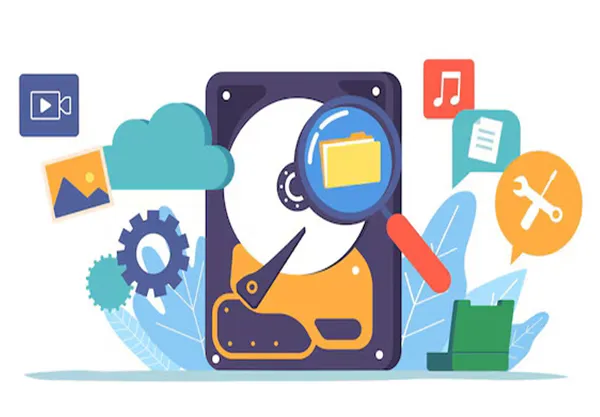
Output to Specified Specification
Each project has unique output requirements. Depending on client needs, scanned documents can be organized within a Windows folder structure or returned alongside index files in formats like CSV, Excel, or an Access database. At this stage, we finalize output settings based on client specifications, including file formats such as TIFF, PDF, and PDF/A, and apply the required file naming and index structuring.